Release Notes: Usage Solution App

Hi there!
We are excited to announce our latest upgrade to Elemental Machines. The Usage Solution empowers agile operations to monitor real-time and historic usage to guide the service, relocation, removal, and purchase of lab equipment to optimize capital and operating resources.
This global launch showcases a complete solution equipping R&D, biotech, pharma, CLIA, and QC labs with smart devices equipped with software, data science artificial intelligence (AI) and Machine Learning (ML), and an application program interface (API) capability.
We have enhanced the dashboard view of the Usage App below and replaced it with 3 clickable tabs to quickly see Real-Time Usage, Timeline view, and Utilization to view percentage or hours.
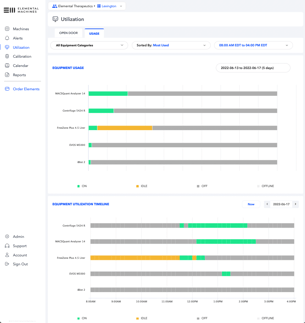
The Usage Solution App consists of 3 new views for your data:
Real-time View
Helps users quickly identify what equipment is currently in-use, idle, off, or offline providing real-time equipment status clarifying what equipment needs immediate attention.
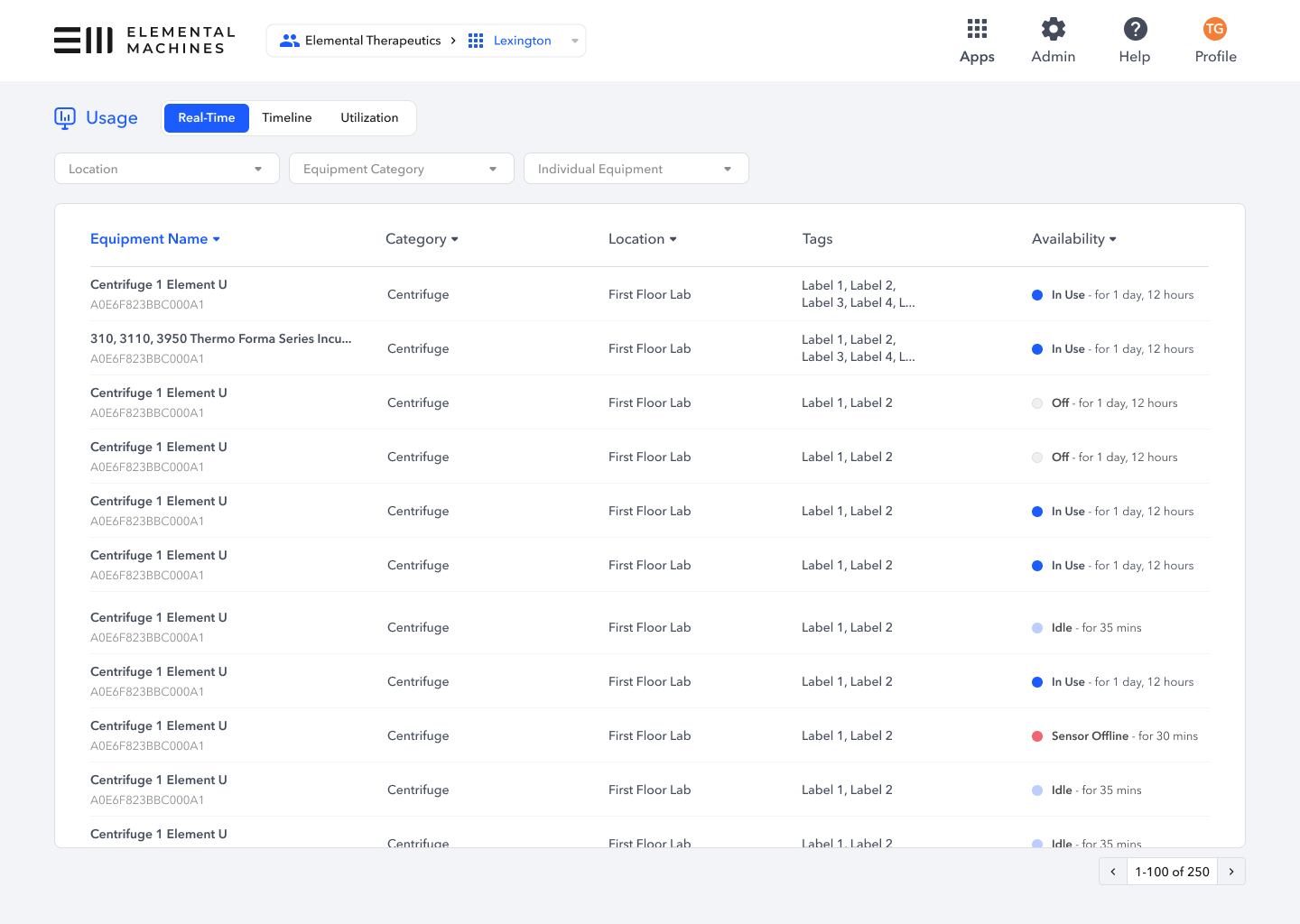
Timeline View
Allows users to monitor each piece of equipment throughout the day, refreshing every minute. You can now jump to any day with a click to investigate usage patterns.
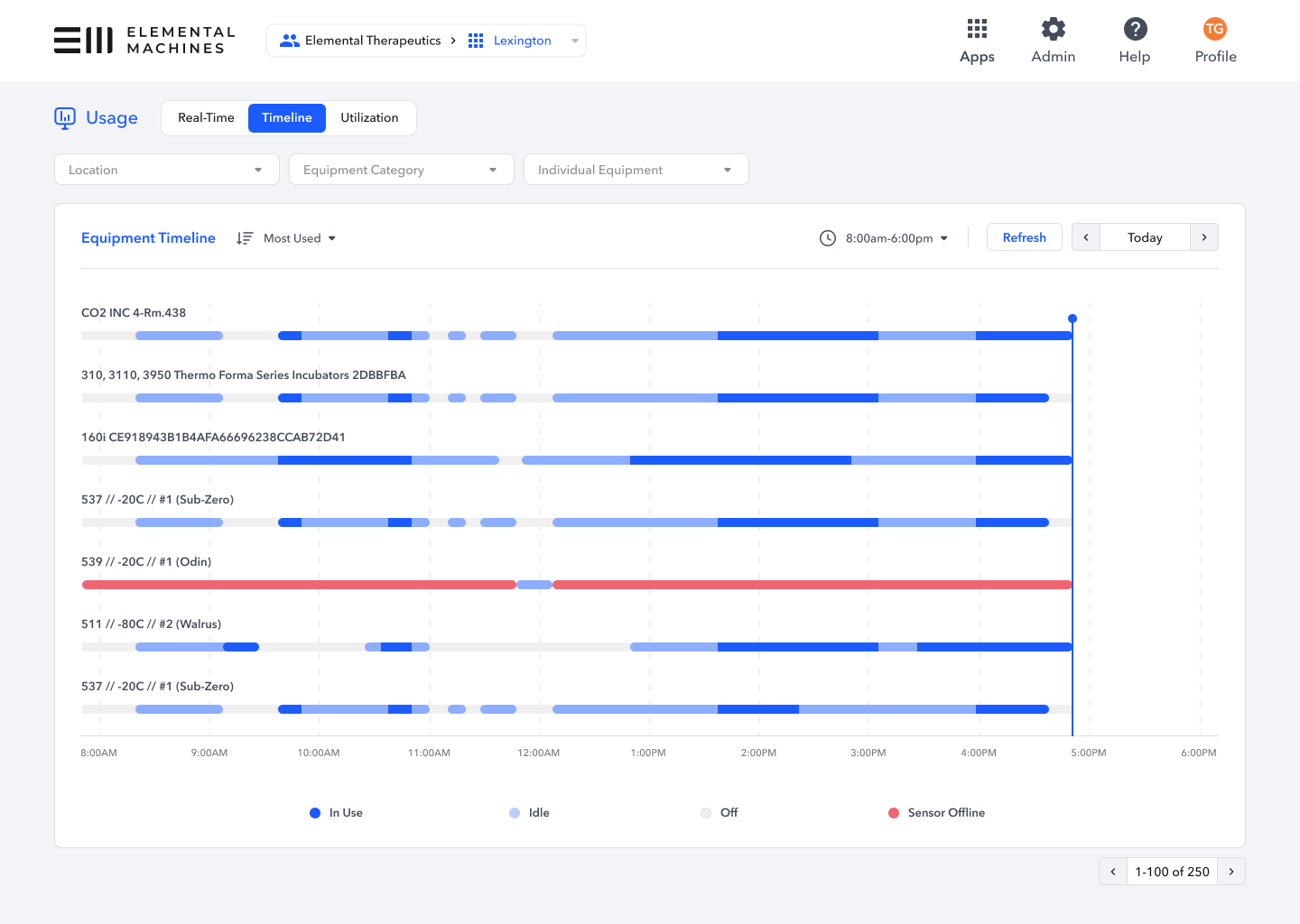
Utilization View
This refreshed equipment Utilization page displays aggregated usage by percentage or by duration (e.g. hours). Enriched filters make it easy to get the information needed for capital & maintenance decisions.
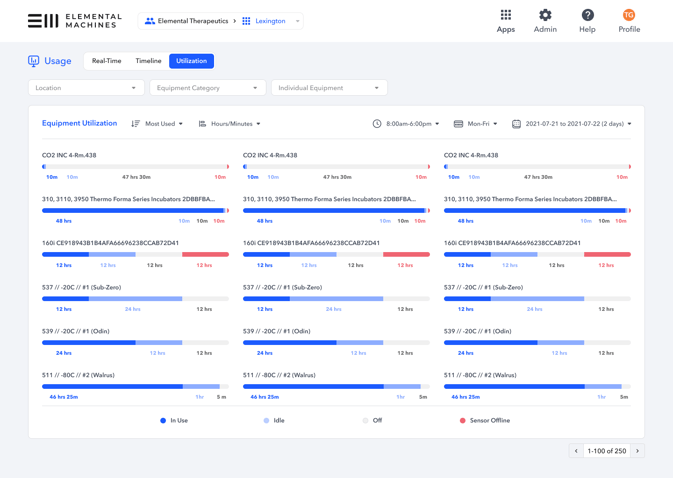
Mobile Views
All of your data in the Usage Solution Application has been optimized for use from a mobile device as well to get information from wherever you are.
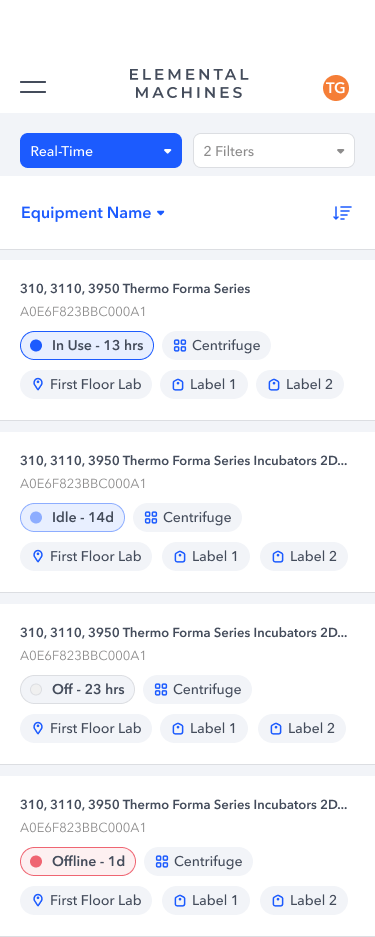
FAQs
Where is my historical data?
The data recorded with the prototype Utilization tab still exists in our databases but has not been ported over to the new application “Usage app”. Our algorithms and interfaces have improved so much since our prototype, we wanted to give you a clean slate. Data is available starting June 14, 2022. If you need historic data from prior to this point, we can make it available to you in a CSV format, on request.
I don’t see my Utilization data?
The default view for utilization is to show you the last month’s data. That’s pretty convenient except for this first month where there isn’t any last month data to show! (See “Where is my historical data?” above). It’s an easy fix, just navigate to the date range and select days after June 14, where you are sure to have data in the new Usage app.
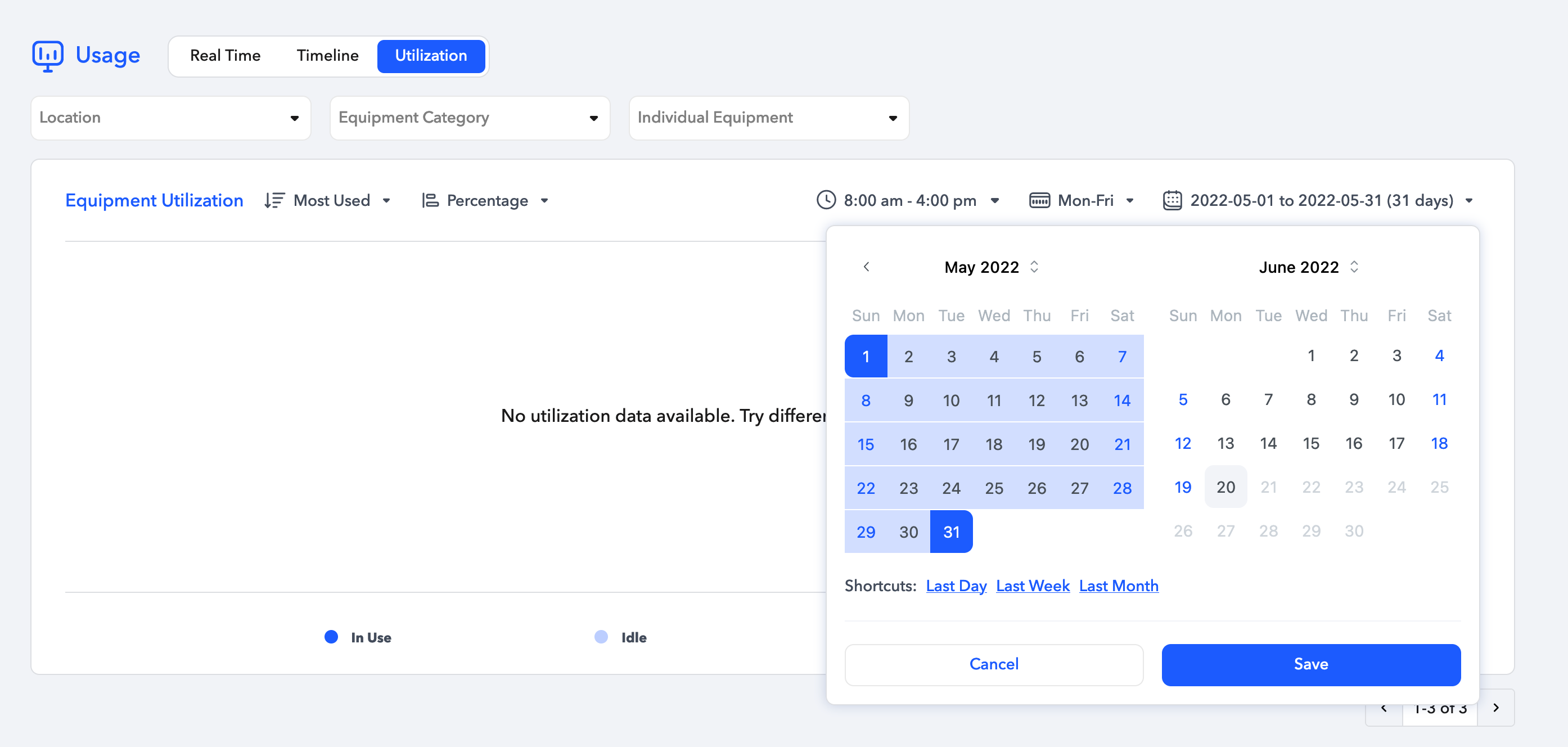
I know I have Element-U devices, why does it say the Usage app is not available?
The Usage app is enabled by Customer Group. You will see the error message below when you are in a Customer Group with Usage disabled. Go to the Customer Group navigator at the top and select a group with Usage enabled and your data will appear. If you want Usage to be turned on for additional customer groups, contact your admin or help@elementalmachines.com.
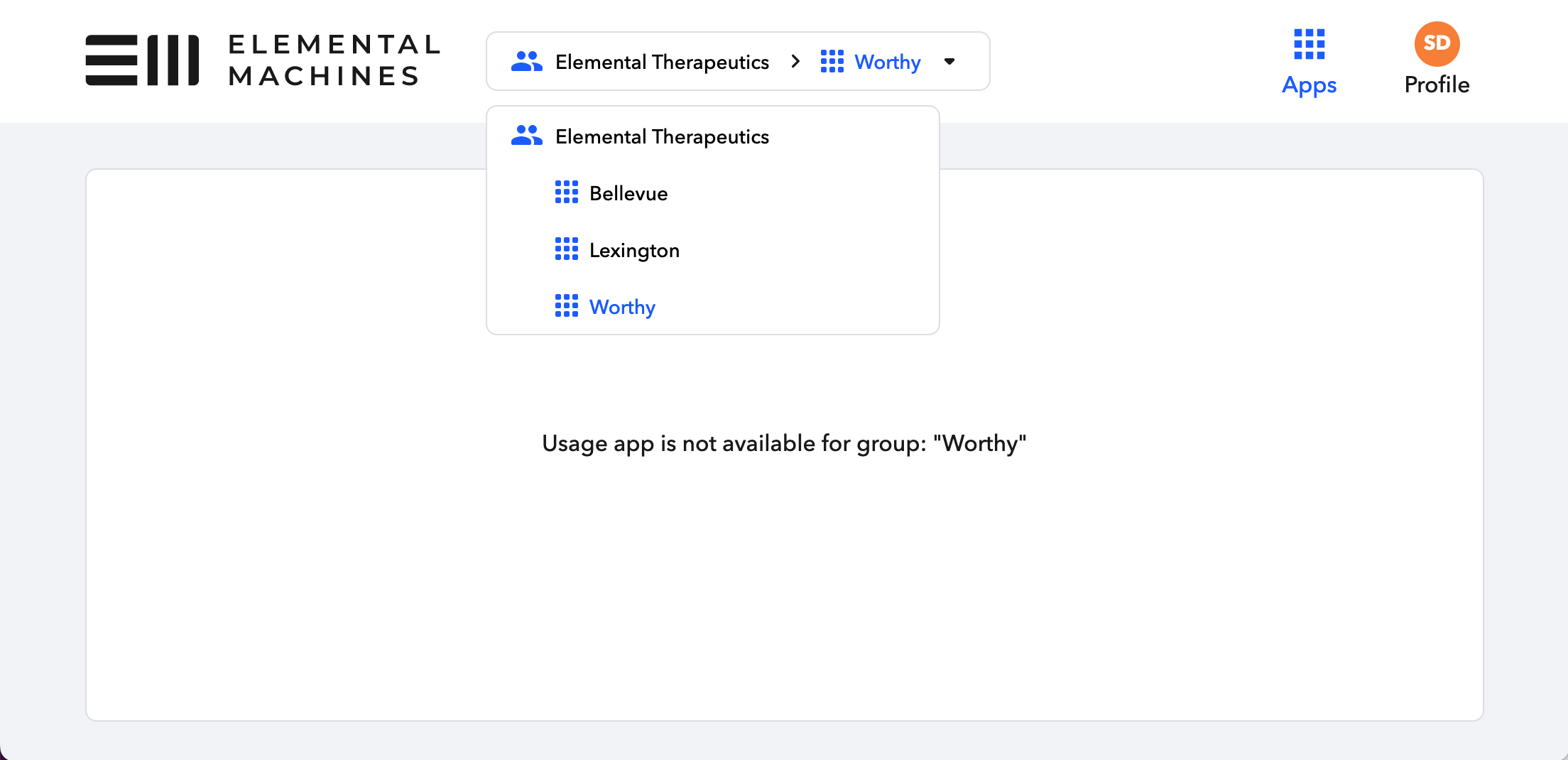
I know I have Usage enabled but why don’t I see my data?
If you belong to a hierarchy of Customer Groups, you will land at the parent level Customer Group. If your devices are in one of the children groups, you can navigate to the children through the Customer Group navigator at the top to see your devices.
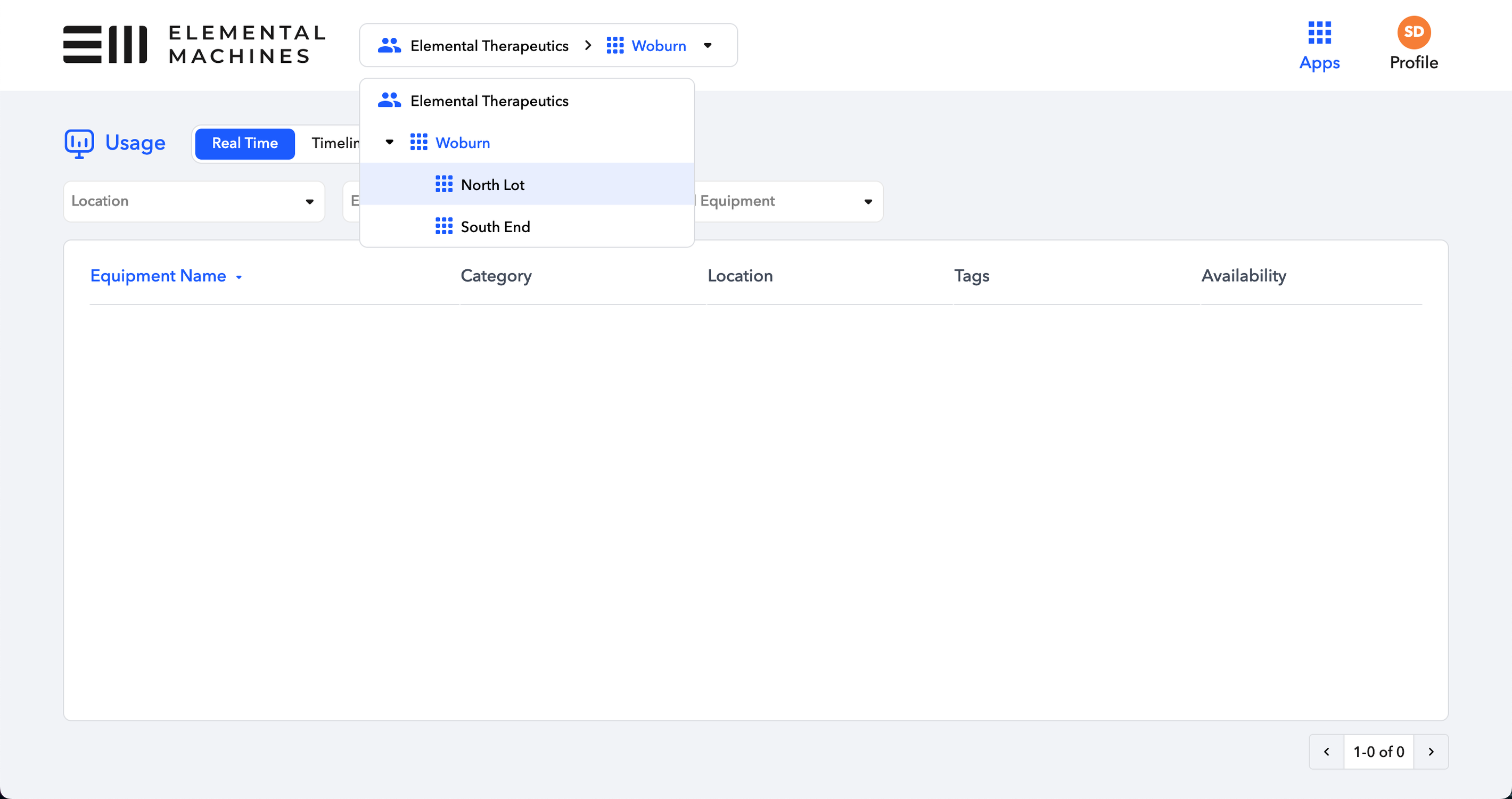
How do I get to the Open Door functionality?
The “Open Door” functionality will stay in its current form but on a dedicated link, and can be accessed by clicking on “Open Doors” in the navigation menu.
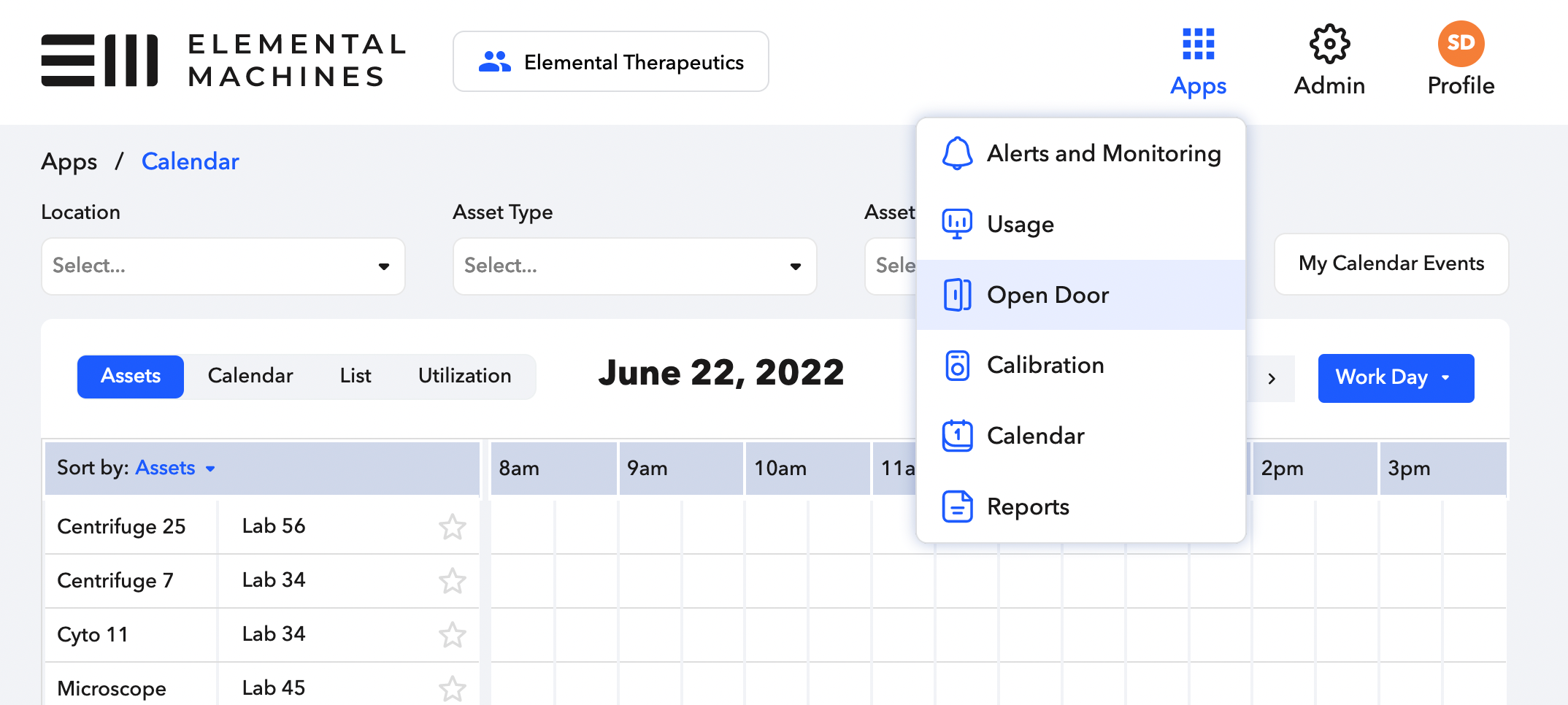
My sensor has been offline for years, how can that be?
In cases where the Element-U has never been turned on, it will register it has having been turned off for the longest possible time, which thanks to funny computer defaults is “52 years”. The best way to clear that issue is to turn on the device! You can assure a good connection with the batteries and a contact with the cable. If the issue persists, contact help@elementalmachines.com.
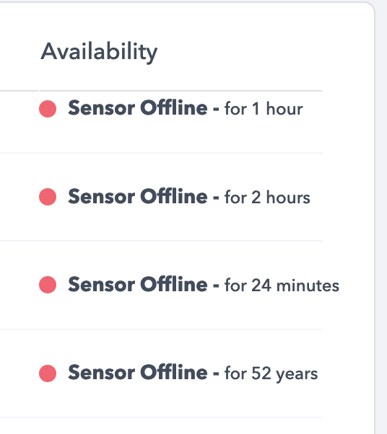
Never miss a beat...
Subscribe to our bi-monthly EM Connect Newsletter to stay up-to-date on all things LabOps, biotech, and more!